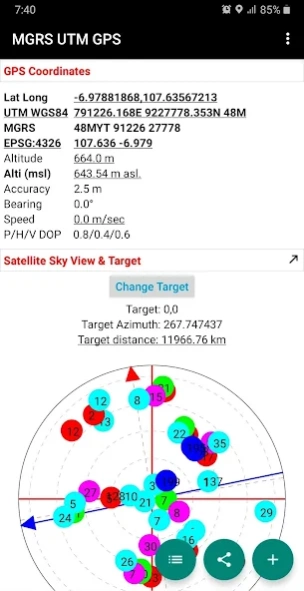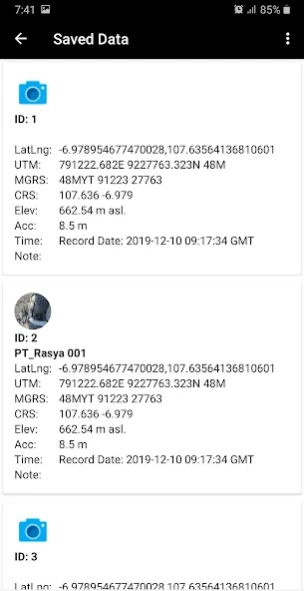MGRS UTM GPS 1.10.4
Free Version
Publisher Description
MGRS UTM GPS - Offline GPS with MSL Altitude for Surveyors, Military & Orienteering.
Simple scientific offline GPS application for Surveyors, Military, Orienteering and other outdoor activities with Latitude Longitude, UTM, MGRS and other Coordinate Reference System in the World (using EPSG Codes, You can find the codes for most commonly used map projections at www.spatialreference.org).
Additional information include GPS altitude (Ellipsoid), MSL altitude (EGM96), accuracy, speed, bearing and GPS Sky View complete with information about satellite name, satellite location (azimuth & elevation angle) etc..
Free Features:
- Getting GPS coordinates from most commonly used map projections / Coordinate Reference System in the World.
- Share or save unlimited measure data inside your database.
- Change altitude units (meter, feet).
- Change Latitude Longitude display format (decimal degrees, DMS)
- Change UTM display format (UTM with band letter, UTM with north/south hemisphere)
- Change speed units (m/sec, km/h, mi/h, knots)
- Add photo to your data.
- Labelling: edit notes / label on each observation data.
- Searching point / coordinate using compass.
- Export data to CSV, KML, GPX and DXF file.
- Calculate Area and Distance.
Premium Features:
- No Ads.
About MGRS UTM GPS
MGRS UTM GPS is a free app for Android published in the System Maintenance list of apps, part of System Utilities.
The company that develops MGRS UTM GPS is Y2 Tech. The latest version released by its developer is 1.10.4.
To install MGRS UTM GPS on your Android device, just click the green Continue To App button above to start the installation process. The app is listed on our website since 2024-02-10 and was downloaded 1 times. We have already checked if the download link is safe, however for your own protection we recommend that you scan the downloaded app with your antivirus. Your antivirus may detect the MGRS UTM GPS as malware as malware if the download link to info.yogantara.yytestgps is broken.
How to install MGRS UTM GPS on your Android device:
- Click on the Continue To App button on our website. This will redirect you to Google Play.
- Once the MGRS UTM GPS is shown in the Google Play listing of your Android device, you can start its download and installation. Tap on the Install button located below the search bar and to the right of the app icon.
- A pop-up window with the permissions required by MGRS UTM GPS will be shown. Click on Accept to continue the process.
- MGRS UTM GPS will be downloaded onto your device, displaying a progress. Once the download completes, the installation will start and you'll get a notification after the installation is finished.